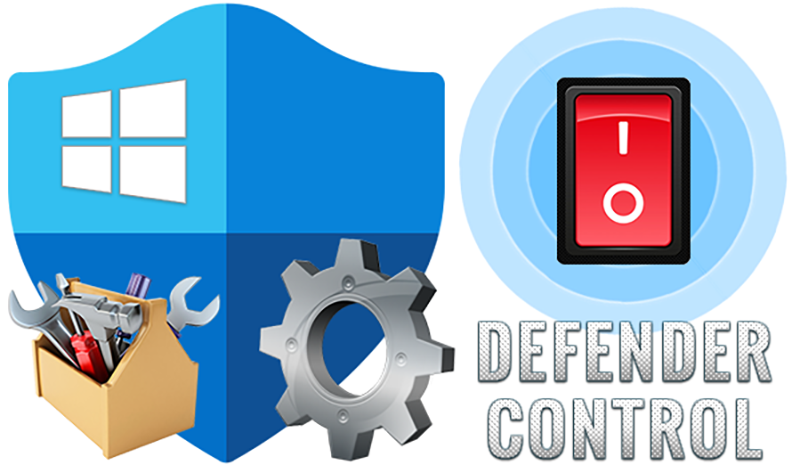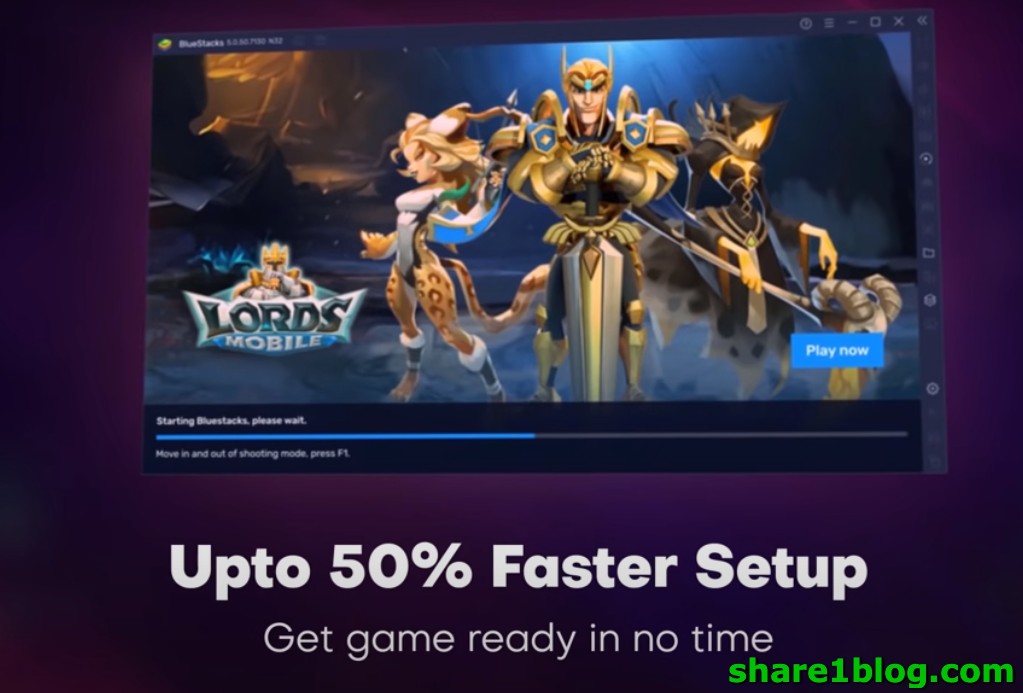
BlueStacks App Player Android Games for PC Windows 10 is a desktop emulator software that offers the possibility to play Android games on PC, Laptop. Although the BlueStacks App player can run any Android app.
Table of Contents
BlueStacks App Player Android Games for PC Windows 10
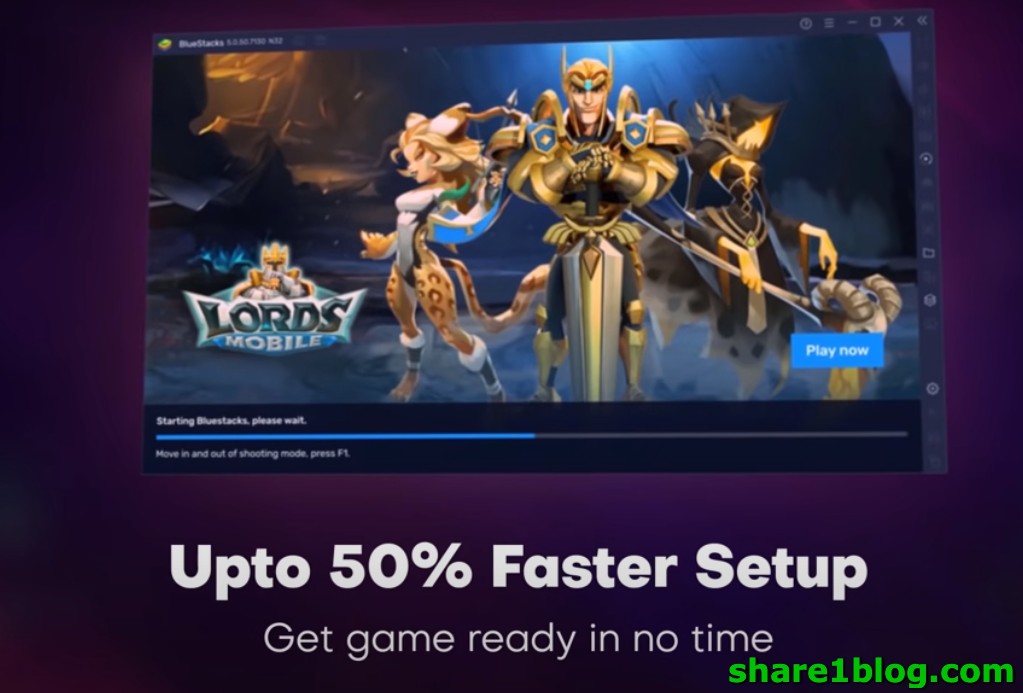
Overview
Its features are mainly focused on improving the gaming experience of Android video games in Windows.
This app is intended for conversion from one medium to another. Mobile devices have surpassed desktop and laptop computers in terms of internet connection. In the future, this trend in the difference in use between supports is set to widen. As a result, most people play online video games on their mobile phones.
This type of software, known as an emulator, goes back some way. What has happened is that, in recent years, their usage has skyrocketed in parallel with the growth of mobile phone games. This means that the number of available applications has shot up in parallel.
Advertisement
The application BlueStacks App Player for PC aims to provide an alternative for moving the game to other devices. This system is designed to be installed on Windows and on any PC. Therefore, this tool is compatible with most desktop devices on the market.
Once installed, this software will allow you to run mobile phone games on your computer in full-screen format. There is no loss of graphical quality, in fact, there is an improvement because the size of the screen is larger. This is one of the practical applications of the software.
The app is optimised to be used on Android mobile phones and Windows PCs. It should be remembered that these are the two most widely used operating systems. Compatibility between the two types of device is faultless because you can activate Google Play while it’s being used.
The main advantages of BlueStacks App Player for PC

This app has numerous advantages. It’s worth knowing what they are so that you can make a decision in keeping with your needs. This application is more useful to keen players than others for the following reasons:
Graphical quality
The first important aspect is the graphical quality of the platform. This software is prepared to support uncompromising graphics thanks to its Hyper-G graphics quality. Consequently, no quality will be sacrificed by changing the device. This point is important because, sometimes, there are reliability problems with the way graphics turn out.
Compatibility with Android
The second important element lies in its compatibility with all major Android games. If you download this software, you can play Fortnite Mobile, Hearthstone, Lineage 2: Revolution and PlayerUnknown’s Battlegrounds. Other new Android games are also supported on the device. In short, there are several playing possibilities for the user.
OS settings compatibility
It is also necessary to emphasise the compatibility with multiple Operating System (OS) configurations. This tool will allow you to work with configurations of other OSs that do not belong to the one you usually use. The result is that it opens up the field to other applications, because sometimes the tools only run on one OS.
Applications in various languages
Another aspect that makes a difference is the possibility of working in several languages. This application has an English version, making the work much easier. Gamers who are not adept at languages will find it easier to use this software.
Download BlueStacks App Player Android Games for PC Windows 10 free
It’s worth remembering that this application is free. There is no charge for use, which will make it easier to emulate games on different platforms. All you have to do is download the application to be able to install it and start playing.
- Read more : Download Windows Photo Viewer for Windows 10
Versatility
The app is focused on playing games, but this is not its only possible use. Users who need to transfer a job application to make it compatible will be able to do so. It is, therefore, a way of facilitating work when there’s a lack of resources.
Multitasking
Finally, it should be noted that the application allows you to use it while you have other devices open. This is important because you can download items without interrupting the game. Multitasking applications are necessary, and this one fulfills this requirement.
How to install BlueStacks App Player
The process of using the software is simple, and there is a series of easy steps to follow:
Any gamer with a normal user level of computing knowledge will be able to use this platform. This is the reason that a lover of video games should use this tool over others. Android and PC users are going to notice the difference.
This tool’s ease of use for players compared to other tools is what makes it stand out. Today this is one of the most widely used applications on the market.
Conclusion
The FREE BlueStacks App Player for PC is a great way to keep playing mobile phone games on your PC. This tool is easy to install, simple to use and compatible with a multitude of possibilities. The ultimate goal is that there should be no problem playing the desired game.
Its availability for free, its graphics and its support for Android and Google Play are important reasons to choose this option. It is recommended for players who use Android phones and Windows PCs.
You might also want to consider Nox App Player and MEmu7 as other free Android simulator for PC alternatives.