
Google updates Chrome with major new versions every six weeks and security patches more often than that. We will show you how to Update Google Chrome newest version with this article.
How to Update Google Chrome newest version


Introduce
Chrome normally downloads updates automatically but won’t automatically restart the browser to install them. Here’s how to immediately check for updates and install them.
While Google Chrome downloads and prepares updates in the background, you still need to restart your browser to perform the installation. Because some people keep Chrome open for days—maybe even weeks—the update could be idly waiting to install, putting your computer at risk.
In Chrome on Windows, Mac, or Linux, click the three-dot menu icon in the top-right corner, hover your mouse cursor over “Help,” and select “About Google Chrome.” You can also type chrome://settings/help into Chrome’s location box and press Enter.
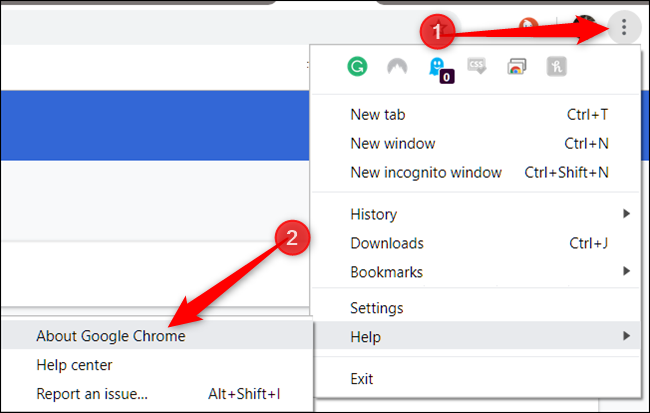
Chrome will check for any updates and immediately download them as soon as you open the About Google Chrome page.
Read more : why download files with google chrome have problems, how to fix it
How to Update Google Chrome
If Chrome has already downloaded and is waiting to install an update, the menu icon will change to an up arrow and take on one of three colors, depending on how long the update has been available:
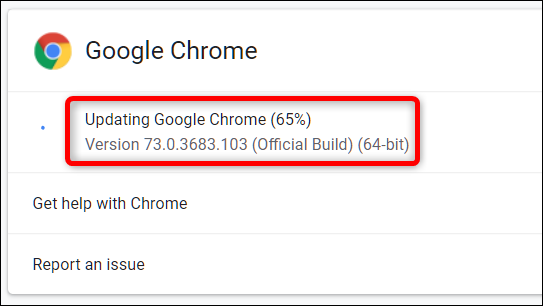
After the update has been installed—or if it’s been waiting for a few days—click “Relaunch” to finish the update process.
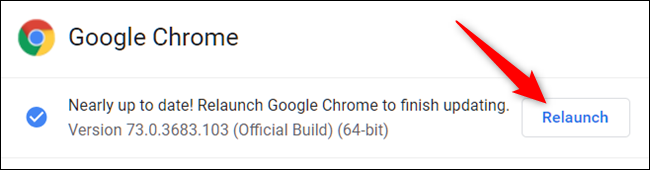
If you’d rather wait to restart Chrome and finish up the work you’re doing, close the About Google Chrome tab. Chrome will install the update the next time you close and reopen it.
When you relaunch Chrome, and the update finally finishes installing, head back to chrome://settings/help and verify you’re running the latest version of Chrome. Chrome will say “Google Chrome is up to date” if you’ve already installed the latest updates.
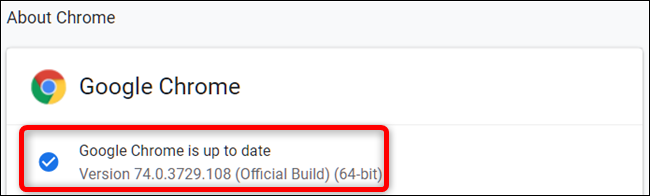
Looking for how to update your Chromebook? The process is nearly identical.



