
You might have converted a PowerPoint presentation to a Word document before so that you could edit it. But did you know that you can do the reverse? We will help you how to convert word to powerpoint presentation.
How to Convert Word to PowerPoint Presentation
Overview

Maybe you want a jumpstart on creating your presentation using the text that you’ve saved in Word. Or maybe you’ve realized that your document would be better presented as a PowerPoint slideshow. With Word on the web, you can convert your document easily.
Here are a few things to keep in mind in terms of converting Microsoft Word documents to PowerPoint presentations. These points might be updated over time. The feature began rolling out in early 2021:
How to Convert Word to PowerPoint on the Web
Now, if you’re ready to give this feature a try, let’s get to it! Head to the Microsoft Office online website, sign in to your account, and open your document in Word. You do not have to open PowerPoint in another tab or window.
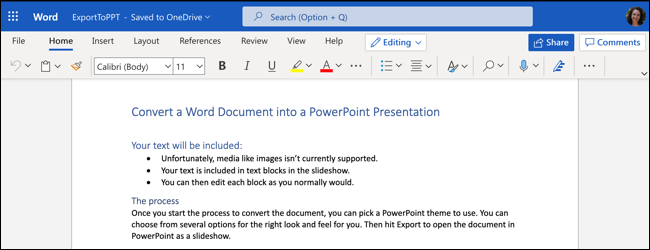
Click File > Export and choose the “Export to PowerPoint Presentation” option.
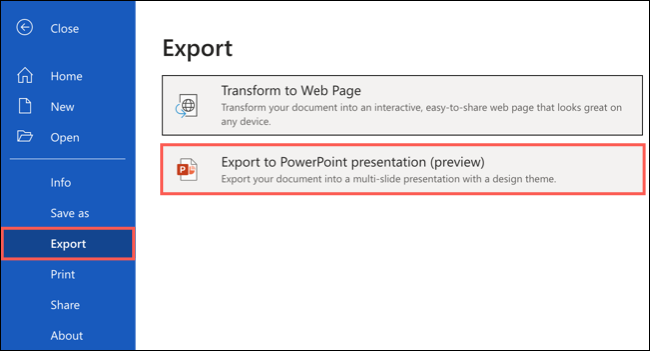
You’ll see a pop-up window with a collection of themes. Select the theme that you want to use and click “Export.” You can change the theme in PowerPoint once it’s exported if you like.
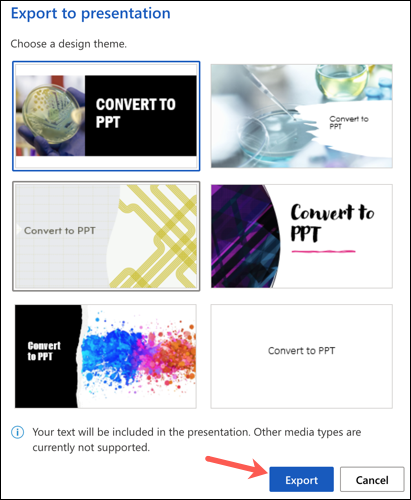
After several moments, you’ll receive a notification that your newly converted presentation is ready. Click the “Open Presentation” button.
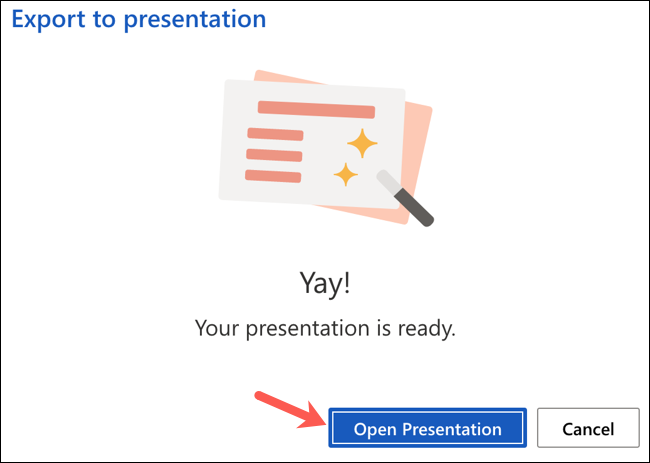
The slideshow will open in Microsoft PowerPoint for the web in a new tab.
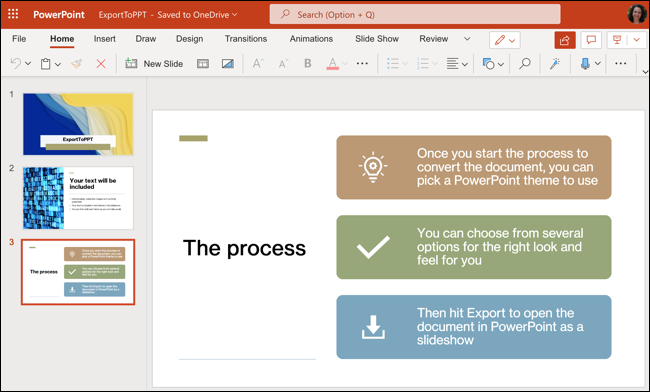
The presentation will be saved to OneDrive automatically with the same name as your Microsoft Word document. If you haven’t named your document, the slideshow will have a default name, such as Document 1. Click the name in the top-left corner and give it a new file name.
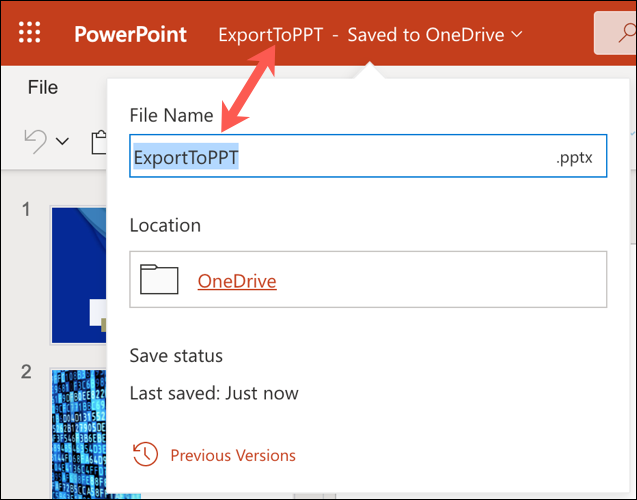
Styles like headings and bullet points should transfer as such. However, this could change depending on the theme that you select. Keep in mind that you might need to make some adjustments to the slideshow after you export it.
Check out some of our tips, how to convert word to powerpoint presentation.
Read more :


