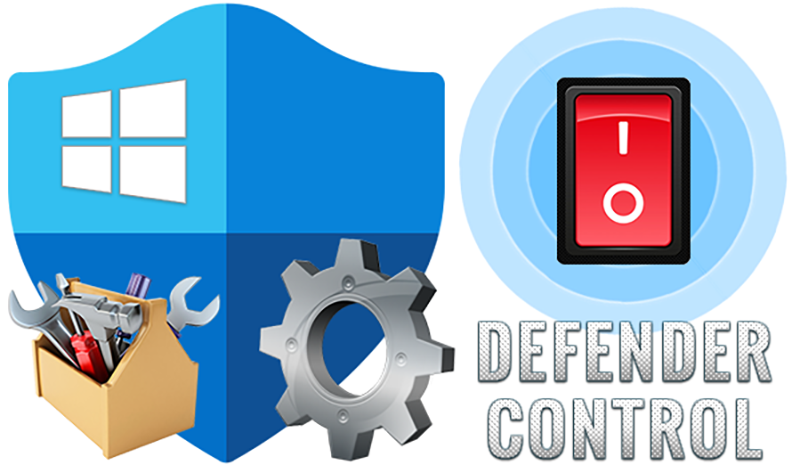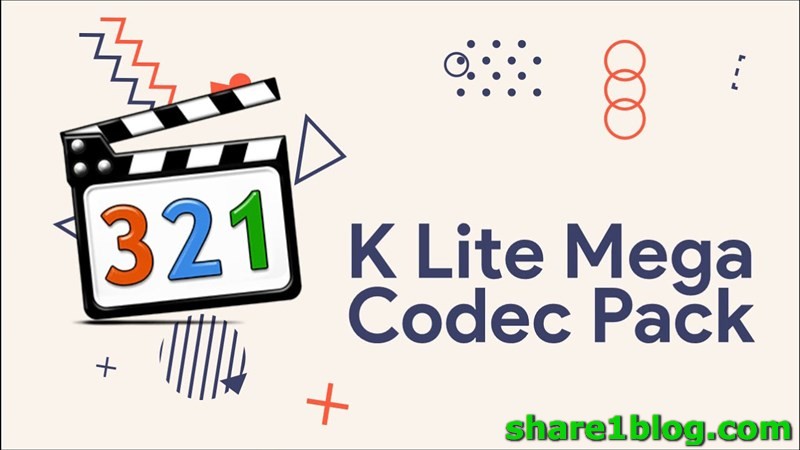
K-Lite Codec Pack encode for Windows is a suite of audio and video codecs that allows the operating system software to play a massive number of multimedia formats that the OS doesn’t usually support.
Table of Contents
K-Lite Codec Pack encode for Windows
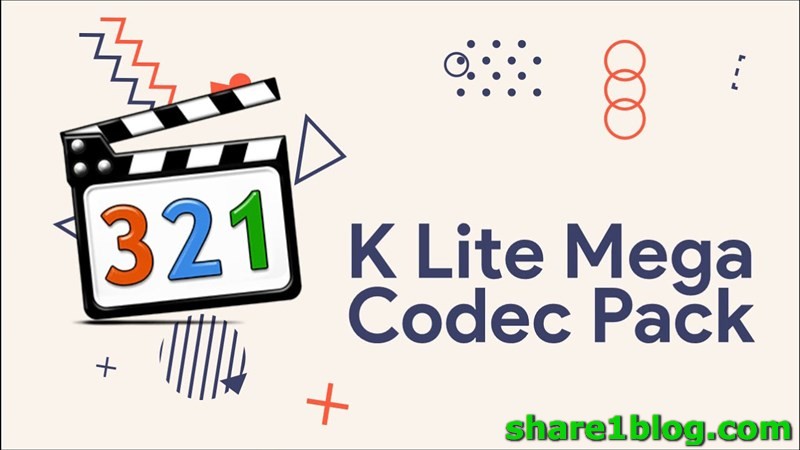
Introduce
It also includes various related extra tools in the form of tweaks and options to further boost the viewing and listening experience.
Codecs are computer programs that encode or decode videos, and different codecs work with various video formats. Your PC may require you to download a codec if you try to play a video format it cannot support. High-quality movies could be encoded in formats that your OS doesn’t support natively. K-Lite is the solution to that problem.
When you take a codec pack, you get a software bundle to facilitate the process so you wouldn’t have to find each individually.
Advertisement
Today’s programme, K-Lite Codec Pack, is a collection of codecs, tools, and some extra filters provided by DirectShow. These serve as players for your audio and video, designed for playing all your files in a user-friendly manner.
It covers all popular and even some rare video formats, using tried-and-tested codecs to make the programme 100% safe to use.
How K-Lite Codec Pack works
Once you download the file, the smart installer will launch and automatically adapt to your version of Windows. Note that it supports all versions of this operating system, starting with Windows XP from 2003.
Once you install this software, it will upgrade the media capabilities of your system to enable it to play a range of formats using high-performing audio and video codecs. It will also not install any codecs already existing on your computer.
During the installation and setup procedures, you may choose to install only some of the codecs from the pack or the entire thing. Here, you may also remove any broken codecs pre-installed on your PC for better overall software performance.
You may also select the advanced setup, which enables you to take advantage of tweaks such as multiple surround-sound settings, HDMI, and S/PDIF audio pass-throughs. Plus, the installer will find and remove obsolete and broken codecs during the process.
This software supports playback of various file formats, from AV to Msepack. After decryption, it also runs DVD and Blu-ray.
Features
Apart from the filters itself, you’ll find a variety of options for tweaking and extras. When you play your audio or video of choice, this pack will offer you a range of features to enhance your experience.
You may add subtitles, browse your videos through thumbnails, associate files, and much more.
As this tool bundle comes in various versions, if you go for a more comprehensive pack, you may also get some video editing features, as well as audio and video processors.
Note that all versions of this programme are free, but there’s a trick about installing the latest versions. To update from one to another, you need to have already a version installed on your PC. In this case, you may get latest updates/ or the beta version of your package.
Although the experience of using K-Lite can be a challenge to navigate at the beginning, this pack is quite flexible. It allows you to configure your decoders and splitters of choice, for example, in any of the available formats. It also works with various media players.
The interface comes in English and German. You shouldn’t have issues with it, because it integrates into your media players automatically. If you have any questions, though, you’ll find various K-Lite Codec Pack guides on their website to help you overcome your difficulties.
Four variants
The K-Lite Codec Pack comes in four variants. All are free, the only difference being the complexity to offer something to every user.
K-Lite Codec Pack Basic is the simplest version, which contains all you need to play the typical video file formats such as MKV, AVI, MP4, and FLV. It works excellent even with low-performing PCs and doesn’t offer any extras. The three variants below have the same functions, with the following additions.
The Standard variant comes with a few extras, and it’s best for an average user. Most notably, it contains the Media Player Classic, a renowned video player.
The Full option comes as an upgrade of the Standard variant, packed with a few new DirectShow filters as well as GraphStudioNext, an open-source alternative to the Microsoft Graph Edit.
Finally, K-Lite Codec Pack Mega is the most full-featured of the packs, containing VFW and ACM codecs for video encoding and editing. This version is for those looking to not only view but also create video content.
Issues and competitors
Perhaps the most significant drawback of this bundle of tools is its incompatibility with Mac devices. The system is reserved only for Windows users.
Moreover, although it becomes intuitive quite quickly, the user interface is crowded, which may scare away beginners. Even next to the guides and tutorials, it can seem like a bit too much, especially if you go for a more sophisticated version.
Finally, you may find that some filters and other tweak tools balk during setup, which then takes you through another set of steps with the wizard before you can use them.
If you’re looking for alternatives in terms of extras, LAV Filters is quite similar to a part of K-Lite’s functionalities. It’s a set of open-source filters by DirectShow, seeking to replace the need for a whole playback chain.
DivX is an open-source program that provides codecs as well. It could serve you as a replacement for K-Lite. Alternatively, you could go for ADVANCED Codecs for Windows, which is another full suite of video and audio codecs for the Windows operating system.
Finally, Kawaii Codec Pack is another bundle packed with the latest components of DirectShow. It focuses primarily on video but seeks to decode an array of media formats. Note, though, that it isn’t receiving regular updates.
Fantastic optimization
Truthfully, the K-Lite Codec Pack does take some getting used to and experimentation so you’d extract its maximum performance. However, once you get the hang of it, it offers a fantastic set of tools to optimize the audio and video capabilities of your PC.
Download K-Lite Codec Pack encode for Windows
Read more :