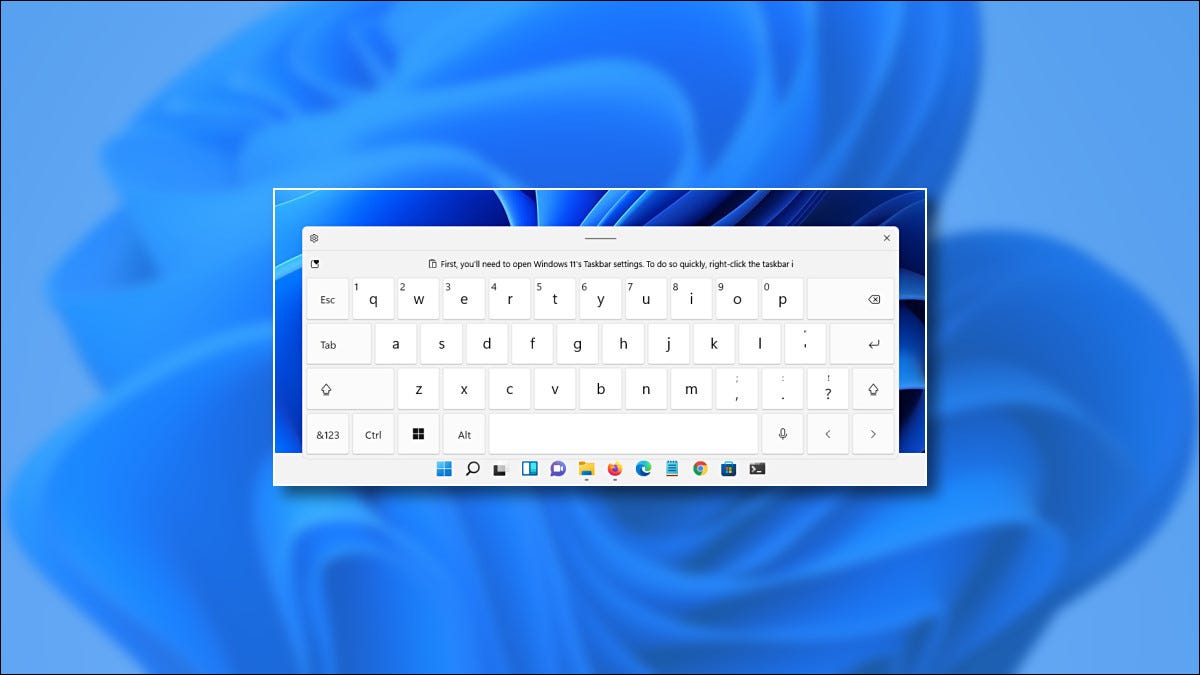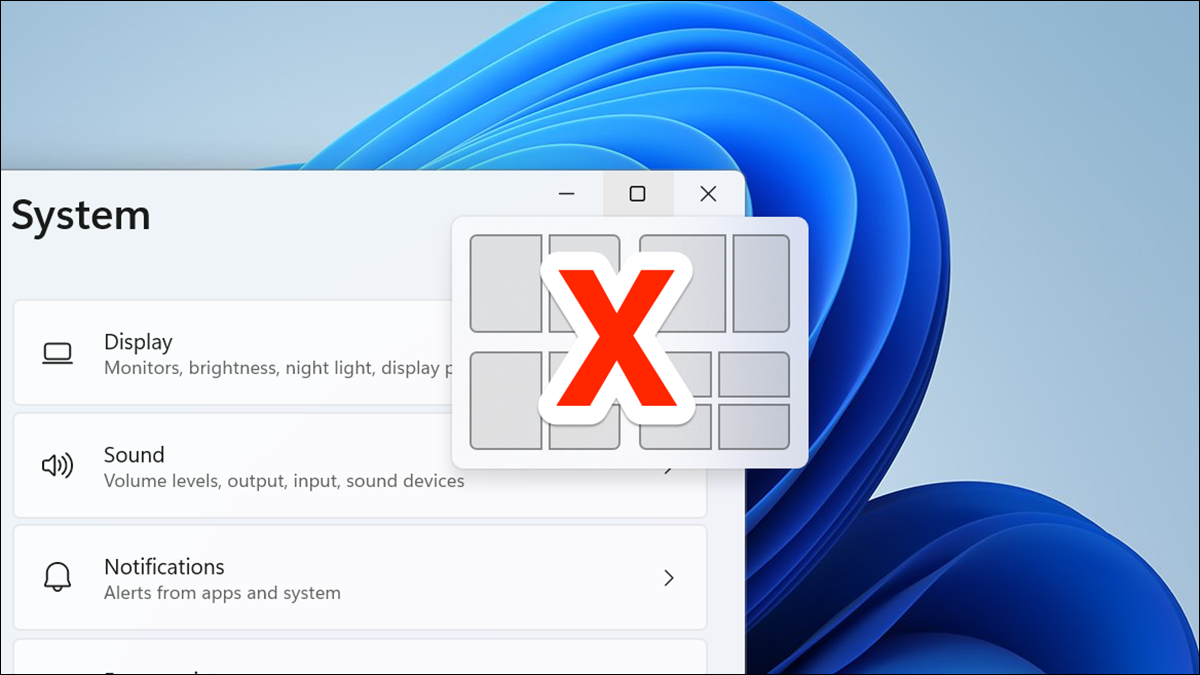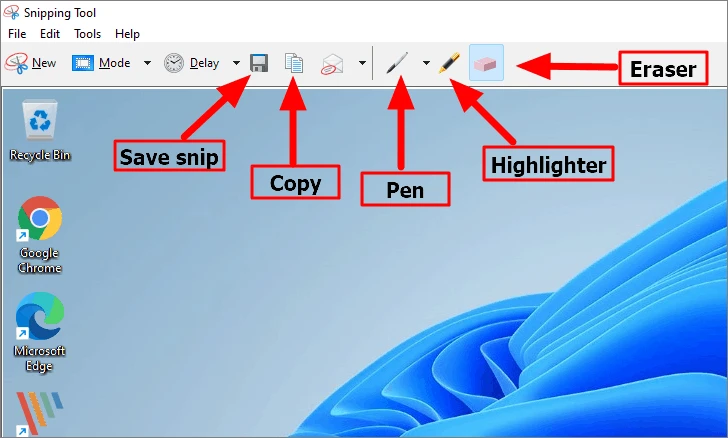Tips
We share useful computer tips and tutorials for everyone ..
-
IKEA Pax Wardrobe: Making Your Closet Look Built-In
Learn how to make IKEA Pax wardrobe units look built-in and custom for your closet! The IKEA Pax wardrobe closet…
Read More » -

How to Test Microphone on Windows 11
You want use microphone on Windows 11 for Zoom, Skype, Teams … but not sure it can work or not.…
Read More » -

How to Launch Cron Auto on Windows 11
Windows 10, 11 has several ways to automate tasks. We will show you how to launch Cron Auto on Windows…
Read More » -

How to Label Equations in Microsoft Word 365
If your document creating includes equations, you might plan to Label Equations in Microsoft Word 365 or 2019. Label Equations…
Read More » -

How to Enable Touch Keyboard on Windows 11
sometimes your keyboard is broken or some keys are malfunctioning, here are how to Enable Touch Keyboard on Windows 11.…
Read More » -

How to Turn on Dark Mode in Windows 11
Do you often use dark mode, what’s better than using it with Windows 11. Here is how to Turn On…
Read More » -

How to Disable Snap Layout on Windows 11
In Windows 11, when you hover your mouse over the minimize/maximize button on an app window, you see various Snap…
Read More » -

How to Use Teams in Windows 11
It’s easier than ever to quickly communicate with friends, family, or co-workers .. We can help you how to use…
Read More » -

Download New Snipping Tool in Windows 11
Microsoft continues releasing a steady drip of Windows 11 information. You can download new Snipping Tool in Windows 11 looks…
Read More »